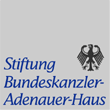Dokumente zum herunterladen
Aufnahmeantrag - Gebührenverordnung - Satzung
Neu ist die online Anmeldung über MeinVerein mit der folgenden Prozedur.
Interessierte können den digitalen Mitgliedsantrag wie folgt starten:
1. Öffnen Sie das Vereinsprofil, indem Sie die MeineVerein Vereinsplattform aufsuchen. Diese ist über folgenden Link https://web.meinverein.de/search erreichbar. Suchen Sie Wheels for Europe e.V.
2. Klicken Sie auf den „+Beitreten“-Button, um die Anfrage zu starten.
3. Anschließend wird das zukünftige Mitglied Schritt-für-Schritt durch den Mitgliedsantrag geleitet. Alle Felder, die nicht als Pflichtfeld markiert sind, können übersprungen werden.
4. Nachdem alle Angaben gemacht wurden, erhält das zukünftige Mitglied nochmal eine Übersicht.
5. Eine Datenschutzerklärung oder ähnliche Dateien vom Wheels for Europe e.V. sind im Antrag angelegt, diese kann das Mitglied nun runterladen und diesen zustimmen.
6. Um den Prozess abzuschließen, muss das zukünftige Mitglied am Ende auf „Verbindlich beantragen“ klicken.
7. Gemäß Satzung entscheidet der Vorstand über die Mitgliedschaft, bei positiver Entscheidung erfolgt die Bestätigung der Mitgliedschaft.
Internationale Gesinnung und Völkerverständigung (§52 Abs. 2 Satz 1, Nr. 13 AO
Bürgerschaftliches Engagement (§52. Abs. 2 Satz 1 Nr. 25 AO)
New is the online registration via MeinVerein with the following procedure.
Interested parties can start the digital membership application as follows:
1. open the club profile by going to the MeinVerein platform. This is possible either via the following link https://web.meinverein.de/search. Search for Wheels for Europe e.V.
2. click on the "+Join" button to start the enquiry.
3. the future member will then be guided step-by-step through the membership application. All fields that are not marked as mandatory can be skipped.
4. once all the information has been entered, the prospective member receives another overview.
5. a data protection declaration or similar files from Wheels for Europe e.V. are created in the application, which the member can now download and agree to.
6. to complete the process, the future member must click on "Binding application" at the end.
7. according to the statutes, the board decides on the membership, if the decision is positive, the membership is confirmed.
La novità è la registrazione online tramite MeinVerein con la seguente procedura.
Gli interessati possono iniziare la richiesta di iscrizione digitale come segue:
1. aprire il profilo del club accedendo alla piattaforma MeinVerein. Ciò è possibile tramite il seguente link https://web.meinverein.de/search. Cercare Wheels for Europe e.V.
2. cliccare sul pulsante "+Associazione" per avviare la richiesta.
3. il futuro socio sarà guidato passo dopo passo nella richiesta di adesione. Tutti i campi non contrassegnati come obbligatori possono essere saltati.
4. Una volta inserite tutte le informazioni, il futuro socio riceve un'altra panoramica.
5. Nella domanda viene creata una dichiarazione di protezione dei dati o file simili da Wheels for Europe e.V., che il socio può ora scaricare e accettare.
6. per completare il processo, il futuro socio deve cliccare alla fine su "Domanda vincolante".
7. In base allo statuto, il Consiglio direttivo decide in merito all'adesione; se la decisione è positiva, l'adesione viene confermata.
La nouveauté est l'inscription en ligne via MonAssociation avec la procédure suivante.
Les personnes intéressées peuvent démarrer la demande d'adhésion numérique comme suit :
1. ouvrir le profil de l'association en se rendant sur la plateforme MonAssociation. Celle-ci est accessible via le lien
suivant https://web.meinverein.de/search . Cherchez Wheels for Europe e.V.
2. cliquez sur le bouton « +Adhérer » pour lancer la demande.
3. ensuite, le futur membre est guidé pas à pas à travers la demande d'adhésion. Tous les champs qui ne sont pas marqués comme obligatoires peuvent être ignorés.
4. une fois que toutes les données ont été saisies, le futur membre reçoit à nouveau un aperçu.
5) Une déclaration de protection des données ou des fichiers similaires de Wheels for Europe e.V. sont créés dans la demande, le membre peut maintenant les télécharger et les accepter.
6. pour terminer le processus, le futur membre doit cliquer sur « Demande ferme » à la fin.
7. conformément aux statuts, le conseil d'administration décide de l'adhésion, et en cas de décision positive, l'adhésion est confirmée.
International spirit and international understanding (§52 para. 2 sentence 1, no. 13 AO)
Civic engagement (Section 52 (2) sentence 1 no. 25 AO)
Spirito internazionale e comprensione internazionale (§52 comma 2 frase 1, n. 13 AO)
Impegno civico (§ 52 comma 2 frase 1 n. 25 AO)